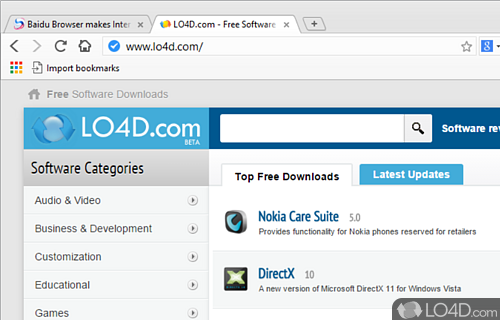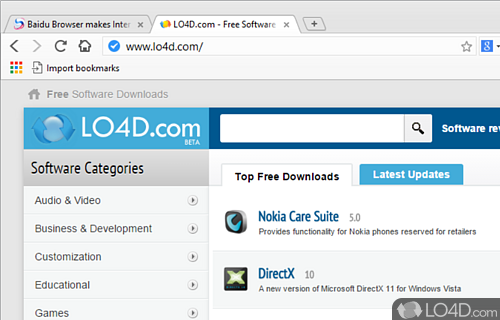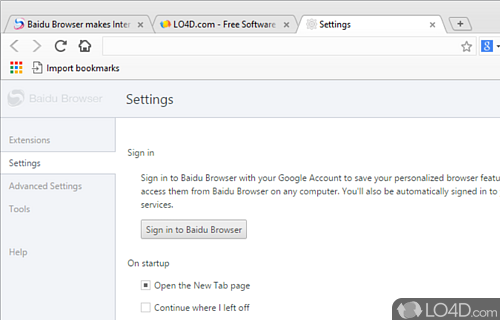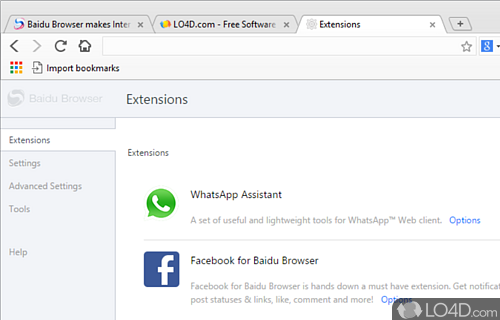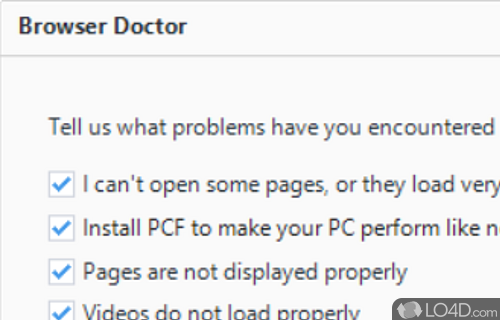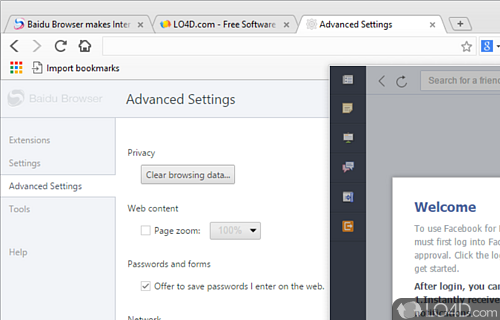Chromium-based web browser that focuses on media and social networks.
Baidu Browser (formerly Spark Browser) is a web browser which is forked from the Chromium project and uses the webkit rendering engine.
The application is still available for download, but Baidu has ceased continued development of the browser, so we'd suggest sticking with something like Opera Browser instead.
The rendering of web pages with this particular web browser is very similar to Google Chrome, but Baidu has added several new features to the program which makes it a bit different.
Multimedia and video downloading
In terms of features, several different extensions which make viewing media different. For one, it has a built-in music and video downloader and for watching embedded media, it includes a feature which moves the video to a pop-up. The browser also features mouse gestures which can be useful for getting tasks done a little bit quicker if you're not accustomed to using hot keys.
For downloading multiple videos or having a number of tabs open containing multimedia playing, you're able to Mute All Tabs so that you're not overwhelmed.
Access to Chrome extensions and themes
The browser can also add Google Chrome extensions and apply one of the many themes and apps available for full customization.
You can also mute tabs which can be very helpful if a flash ad has been activated or you'd like to disable sound from other open tabs.
Baidu Browser supports incognito mode which is a web browsing mode which does not save cookies and will not identify your browsing history to any sites you visit.
Integration with WhatsApp on the desktop
The web browser also features integration with WhatsApp which can notify you, inside of the browser, of any activity on your WhatsApp account like new messages, received photos, etc. Baidu Browser also integrates your Facebook account and can extend your Facebook notifications to your web browser.
All in all, Baidu Browser is a stable and feature-packed alternative web browser which has a focus on social media and entertainment.
Features of Baidu Browser
- Integrates with Facebook and WhatsApp.
- Add-ons: Install extensions for more features.
- Cloud Sync: Access bookmarks and other features across devices.
- Customizable Themes: Change the look of the browser.
- Incognito Mode: Browse privately without leaving a trace.
- Media Hub: View and manage downloaded files.
- Mouse Gestures: Trigger commands with mouse movements.
- Night Mode: Reduces eye strain with dimmed colors.
- QR Code Reader: Scan codes to instantly open websites.
- Quick Access: Access websites from the address bar.
- Security: Built-in malware and phishing protection.
- Share to WeChat: Quickly share content with friends.
- Smart Address Bar: Search and access websites more quickly.
- Smart Download Accelerator: Automatically accelerates downloads.
- Video Pop Out: Floating window for watching videos.
- Voice Search: Speak to search the web.
Compatibility and License
Baidu Browser is provided under a freeware license on Windows from web browsers with no restrictions on usage. Download and installation of this PC software is free and 43.23.1007.94 is the latest version last time we checked.
Is Baidu Browser for Windows 10?
Yes. It can run on a PC with Windows 11 or Windows 10. Previous versions of the OS shouldn't be a problem with Windows 8 and Windows 7 having been tested. It comes in both 32-bit and 64-bit downloads.
Other operating systems: The latest Baidu Browser version from 2025 is also available for Android. These are often available from the app store.
Filed under:
- Baidu Browser Download
- Free Web Browsers
- Web Browsing Software
- Software for Windows 10